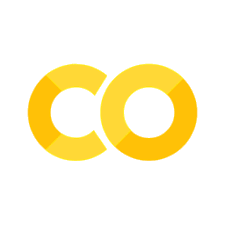Install OpenSesame on your device#
Tip: There are numerous links to other websites in this jupyter book. To navigate to one of those links without leaving this jupyter notebook, you can do ctrl+click. Try it out with this link
OpenSesame#
We will be making use of the experiment builder OpenSesame. The advantage of this experiment builder is that it allows you to build experiment using both a graphical user interface (GUI) and the programming language Python. To download OpenSesame, navigate to the download page and choose the right installation for your operating system. For Windows, the standard download suffices. For Mac devices, you’ll perhaps get a security error. To circumvent that error, follow these instructions.
Note: There are other open-source python-based experiment builders with their own advantages/disadvantages. For example, Expyriment is more lightweight than other experiment builders, but you should be comfortable with only coding. PsychoPy is a good alternative for OpenSesame, but also requires a bit more coding proficiency.